
|
DoorStop X Firewall User's Guide Accessing Internet Security for Your Macintosh |
 |

|
DoorStop X Firewall User's Guide Accessing Internet Security for Your Macintosh |
 |
Open Door Networks recently updated our security book, Internet Security for Your Macintosh (written by Alan Oppenheimer and Charles Whitaker, both of Open Door Networks) and integrated the book into the Who's There? Firewall Advisor and DoorStop X. The book contains a wealth of security information for Macintosh users, and its integration with these products helps you learn about and understand the details and underlying issues associated with securing your Mac. The book can be accessed in two ways.
First, the book can be browsed from the Book menu. From the Book menu, choose a chapter and then a section. Who's There? will invoke your default Web browser, and have it open the specified section page.
Information on a specific service
Second, information on most specific services can be displayed. Whenever a specific service has been specified, Who's There? can have your default browser display an index of entries in the book that relate to the service. Specifying a service means either of the following:
Either of these ways causes your default browser to display the relevant entries in the book. See Figure 1.
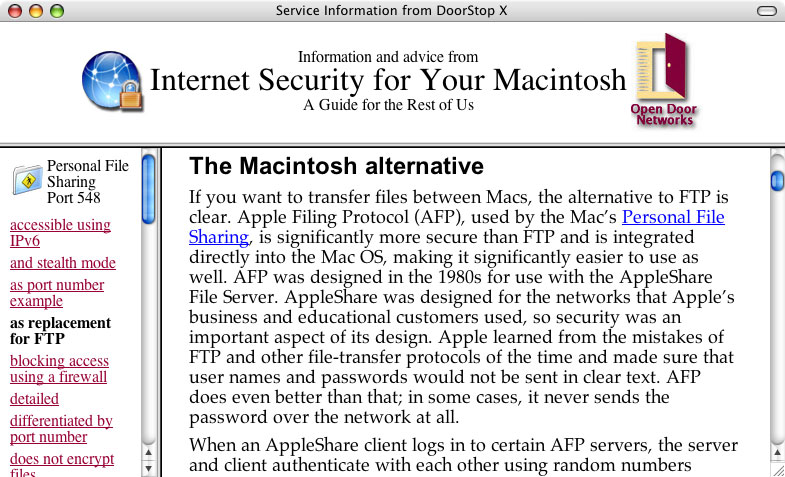
Figure 1. eBook entries on port 548
A list of relevant passages is displayed on the left, with the text of passages displayed on the right. If there is nothing in the book that corresponds to a service, you'll see a list of passages that relate to unknown services.
![]() Back to Table of Contents
Back to Table of Contents
![]() Back to Configuration Tips
Back to Configuration Tips
![]() Forward to Advanced Topics
Forward to Advanced Topics